Links between e-visa and passport
The relationship between electronic visa and the passport is essential to ensure the legality of your stay abroad. Understanding how this link works can save you a lot of hassle during your travels.
An electronic visa, also known as a e-visaYour eVisa is generally associated with the passport number with which it was registered. This means that if you use a different passport to travel, your e-visa may not be recognised at border controls.
Here are some crucial points to bear in mind:
- The passport number used when applying for an e-visa must match the passport you present when travelling.
- If you lose your passport after obtaining an e-visa, you will probably have to reapply for a visa using your new passport.
- The e-visa is often linked to the biometric information in your passport, reinforcing the security and integrity of the data.
For travellers facing loss of electronic visaIf you have been refused a visa, it is important to contact the relevant authorities or the organisation that issued the visa for assistance. Often, the recovery procedure will require supporting documents and a formal request.
In the event of electronic visa refusalIt is crucial to understand the reason for the refusal, to correct any errors in your application and to follow the recommendations provided by the issuing authority.
Bear in mind that not all countries accept the same means of payment for e-visas. Find out about the options available, such as credit cards, bank transfers or other online payment solutions.
Finally, make sure you fill in your passport details correctly when you apply online to avoid any confusion or refusal. Details such as your passport number, full name and date of birth must be accurate and match those on your passport.
Understanding the bonding process
Le electronic visa is a digital authorisation that allows a traveller to enter a specific country. This document is directly passport-related used at the time of application. In other words, when you apply for an e-visa, your passport details, such as passport number and expiry date, are associated with your visa.
When travelling, it is vital to present the same passport as the one used to obtain the e-visa. A change of passport after the visa has been issued could cause problems and require the application procedure to be repeated. It is therefore advisable to check the validity dates of your passport before starting any visa application process.
To better understand this process :
- Check that your passport is valid for the period required by the destination country.
- All the information provided in your e-visa application must correspond exactly to that in your passport.
- If your passport is lost or stolen, you will need to apply for a new e-visa with the new passport details.
Once the e-visa has been approved, a digital copy will be sent to you by e-mail. However, when you arrive, the immigration authorities will mainly check the information directly linked to your passport in their system. It is therefore advisable to have a printed copy of your visa as well as your travel documents if you need them.
By following these steps and ensuring that the passport and e-visa details match, entry formalities in the destination country will be greatly simplified.
Data associated with the passport
Yes, your electronic visa will be directly linked to your passport. This means that the information you provide when applying online must match exactly the information on your passport.
The link between the e-visa and the passport is established by the biometric data and personal information contained in these documents. Any typing error or discrepancy in the information may result in the application being refused or in complications during your journey.
Data associated with the passport:
- Passport number
- Full name
- Date of birth
- Issue date and expiry date
- Nationality
Remember to check that your passport is valid for the period required by the authorities in the destination country. If your passport is renewed after you have obtained an e-visa, a new visa application will be required to reflect the new passport details.
Finally, it is crucial to ensure that the information submitted is correct to avoid any problems on arrival in the destination country. If you lose your e-visa or passport, contact the relevant departments immediately for rapid assistance.
Information security and verification
Your electronic visa will be directly linked to your passport. When you apply online, you will need to provide the exact information shown on your passport. This is essential to ensure that your entry into the destination country is controlled and secure.
If your passport is lost, stolen or expires, the link with your e-visa will be broken. You will then have to start a new application procedure for an electronic visa using your new passport details.
For a successful e-visa application, here are a few tips:
- Check your passport details before starting the procedure.
- Make sure your passport is valid for as long as you need it.
- Scan and submit clear copies of your passport.
La security and verification of information are essential in the e-visa application process. The data provided is meticulously examined to avoid any fraud or error. This process is designed to protect both the traveller and the authorities in the destination country.
To avoid complications, make sure that your passport and associated information are always up to date and available. If your eVisa application is refused, consult the online helpdesk for advice on the steps to take and to resolve any potential problems.
Conditions for obtaining an e-visa
The application procedure for electronic visa for Côte d'Ivoire is simple and effective. However, it is important to know that the electronic visa is directly linked to the passport used at the time of application. This means that if your passport expires or is lost, you will need to apply for a new eVisa using your new passport.
To obtain an e-visa, you need to fill in an online form providing accurate and up-to-date information. The documents usually required are :
- A scanned copy of your passport (identity page)
- A recent passport photo
- Proof of travel itinerary (flight reservation, hotel)
Methods of payment accepted for eVisa fees include :
- Credit cards (Visa, MasterCard)
- E-wallets (PayPal, etc.)
If you have any problems with your e-visa application, such as a refusal, we recommend that you contact the online helpdesk. The service will be able to provide you with detailed information on the reasons for the refusal and possible solutions.
It is imperative that you follow all the instructions provided and ensure that all the information is accurate and consistent with that on your passport. If a mistake is made, it may result in a delay or refusal of your application.
To register and process your passport when travelling to Côte d'Ivoire, make sure you :
- Keep your passport and e-visa handy
- Register with the country's embassy or consulate, if necessary
- Check local requirements for declaring your presence
By following these instructions, you can minimise the risk of complications during your trip and make the most of the wonders Côte d'Ivoire has to offer.
Documents required
To obtain a electronic visaIn order to obtain an e-visa, it is essential to be aware of the specific conditions and to follow the correct procedures. A recurring question concerns the link between the electronic visa and the passport.
An electronic visa is generally linked to the passport used at the time of application. It is advisable to check the validity of your passport before starting the procedure, as the e-visa will inevitably be linked to it. Any change (such as loss or change of passport) may complicate your journey.
To apply for an e-visa, prepare the following documents:
- A valid passport for at least six months after your planned entry date.
- A digital photography in line with recent standards.
- A online payment method (credit card or other method accepted).
If your eVisa application is refused, it is vital to check the reasons for refusal in order to correct any errors or provide any additional information required. Online assistance can also be useful in resolving these problems.
Once approved, the electronic visa will be associated with the passport number you have provided, making it easier for you to enter the country you are visiting.
Eligibility criteria
Yes, the electronic visa is always directly linked to your passport. When applying online, you must provide your passport number, as this will be used to validate and link the e-visa to your travel document.
To obtain a electronic visaThere are a number of conditions that must be met. The first step is to ensure that your country is one of those eligible for this type of visa.
Next, it is crucial to check the validity of your passport. Generally, the passport must be valid for a minimum period, often six months, from the date of entry into the destination country.
It is also essential to have a valid email address and an accepted method of payment to pay the visa fee online. Major credit and debit cards, as well as certain online payment services, are commonly accepted.
- Be a citizen of a country eligible for the electronic visa
- Having a valid passport for at least six months from the planned date of entry
- Hold a valid email address to receive notifications and the electronic visa
- Access to a means of payment accepted to pay the online application fee
If the eVisa application is refused, it is advisable to consult the online helpdesk to understand the reasons and receive advice on the next steps to take. It is also possible that some common errors in the application can be corrected and a new application submitted.
Visa validity period
Le electronic visa is directly linked to the passport of the traveller. When you apply, the information you enter must correspond exactly to that in your passport.
If the details do not match, the e-visa may be refused or there may be problems on arrival. It is therefore crucial to check each piece of information carefully before submitting the application.
To obtain a electronic visacertain conditions must be met:
- A passport valid for at least six months after the date of entry.
- Provide a valid e-mail address to receive the e-visa.
- Have an acceptable means of payment for the visa fee.
Difficulties may arise if the payment is not made correctly or if the documents submitted do not comply with the requirements.
The period of validity of the electronic visa varies according to the country of destination. It is generally valid for 30 to 90 days from the date of issue.
It is advisable to check the specific validity period of your visa to avoid complications during your stay. If your visa is lost or refused, you can ask for online assistance to resolve the problem.
| Will my e-visa be linked to my passport? | |
| Yes | The e-visa is generally linked electronically to the traveller's passport. |
| No | In some cases, the e-visa may be independent of the passport and associated with a reference number. |
Consequences of an anomaly
Yes, your electronic visa will be linked to your passport. When you apply for electronic visaThe information you provide is directly linked to your passport details. This means that any discrepancies or inconsistencies between your passport details and those on your e-visa can lead to complications during your journey.
If a discrepancy is detected in the information on your e-visa (for example, an incorrect passport number or name), this can have various impacts:
- Refusal of entry : The immigration authorities may refuse to allow you to enter the country.
- Delays You may experience long delays at the airport due to the extra checks required.
- Trip cancellation In the worst case scenario, your trip could be cancelled if the error is not corrected in time.
If you lose your eVisa, or if your application has been refused, you must apply again. online application procedure. It is vital to check all the information carefully before submitting your application. In addition, you may need to use means of payment accepted online methods, such as credit cards or e-wallets, to pay for your visa.
To solve a problem with your e-visa, we advise you to contact online support provided by the official website where you made your request. They will be able to guide you through the steps you need to take to correct any anomalies.
When you arrive, make sure that your passport is valid for the duration required by the destination country and that all the necessary documents, including proof of accommodation and return tickets, are available. Careless preparation could disrupt your trip.
Late entries
When you get a electronic visaThis is generally linked to your passport. This means that the information you provide when applying for an e-visa must match your passport exactly. Any discrepancies, including typographical errors or differences in names, may result in your application being refused or in complications when you arrive at customs.
A error between your e-visa and your passport details can have a number of consequences. You could face additional questions from immigration staff, or even be refused entry to the country. It is therefore crucial to check several times, at each stage of the application, that all the data is correct.
The delays at entry may occur if the information does not match. Immigration officers may take longer to check your documents, which can significantly extend your time at customs and your travel plans. It is advisable to seek assistance online or consult the relevant authorities directly if you think you have made a mistake with your e-visa application.
To avoid these problems, make sure you :
- Carefully review all the information you have entered before submitting your application.
- Use the same personal details as in your passport, including name format and dates of birth.
- Contact support immediately if your application is rejected or if an error is detected after submission.
Validity problems
When obtaining a electronic visait is crucial to note that this is generally linked at passport used at the time of application. This means that the information on the e-visa must match exactly that in your passport. Any discrepancies could lead to complications that could jeopardise your trip.
The consequences of a discrepancy can be significant. For example, if the passport number on your e-visa does not match the passport number you present to customs, you may be refused entry to the country. The same applies to errors in personal details such as name, date of birth or nationality.
Validity problems :
- Check whether your passport is valid for the duration of the planned stay.
- Make sure the passport does not expire coming soon.
- A damaged or worn passport can also cause problems.
If your e-visa passport is lost or stolen, you will not only have to replace your passport, but also reapply for your visa online. Be aware that renewal fees may apply, and check which methods of payment are accepted to avoid any inconvenience during the procedure.
If your eVisa application has been refused, it is crucial to identify the reason for the refusal in order to rectify the errors. Consult the online services or support hotlines for help in resolving the problem.
Finally, for hassle-free travel, always keep an electronic copy of your visa on your mobile device as well as a paper copy. Strict registration and monitoring of your documents can make administrative procedures easier and ensure a worry-free trip.
Impact on other trips
A electronic visa is directly linked to the passport used at the time of application. This means that the information provided in the application must correspond exactly to that in the passport. Any inconsistency can lead to complications when entering the country visited.
If you lose your electronic visaIn order to obtain a visa, it is vital to check that your passport is still valid. You can usually retrieve or reprint your visa using your passport number and personal details via the government's e-visa website.
In the event of refusal of the e-visa application, it is important to understand the reasons for the refusal. The causes may vary, ranging from errors in the information provided to specific restrictions imposed by the destination country. It is advisable to contact online customer support for assistance in resolving the problem.
An anomaly in your electronic visa can have several consequences:
- Delays in the application procedure
- Inability to enter the country of destination
- Need to reapply for a visa
These problems can be costly in terms of time and money, which is why it is essential to check and validate all the information before submitting your application.
Another significant impact of an anomaly in your e-visa is on your future trips. Errors or inconsistencies can affect your chances of obtaining visas for other countries, especially if the authorities note irregularities in your travel history. It is therefore important to always keep a clear and error-free travel history.
Monitoring the status of your visa
Yes, your electronic visa will be linked to your passport. When you apply for an e-visa online, the information you enter, such as your name, passport number and other personal details, will be automatically linked to your passport.
This means that when you present your passport to the immigration authorities, they will be able to verify your e-visa using this information. If you obtain a new passport after your e-visa has been approved, you may need to re-apply for a new e-visa as this is directly linked to the passport number originally used.
To minimise complications, make sure that all the information you provide when applying for a visa is correct and matches exactly the information in your passport. This includes:
- Full name
- Passport number
- Date of birth
If you lose your passport after obtaining your e-visa, contact the relevant consulate or embassy immediately for specific instructions on how to proceed. It is generally advisable to inform the authorities and request assistance in transferring your visa to your new passport.
Monitoring the status of your eVisa is essential to ensure that your application is processed correctly. You can usually track the status of your application online on the official website where you submitted your application. To do this, you will need :
- Your application number
- Your passport number
- Your date of birth
If you are refused a visa, carefully read the reasons for refusal given in the official notification. You can then take the necessary steps, such as correcting incorrect information or submitting additional documents, to reapply.
If you have any questions or problems about your e-visa, most application sites also offer online assistance. Use this assistance to clarify any ambiguities or resolve problems with your application.
Finally, keep a copy of your e-visa with you during your trip, as well as the tracking information, for any eventuality or request for information by the immigration authorities.
Online monitoring tools
Your electronic visa will automatically be linked to your passport when you apply online. This means that your passport details will be linked electronically to your visa.
If your passport is lost or expires, it is essential to apply for a new e-visa using the details in the new passport. This is necessary because the visa will no longer be valid once the passport has been replaced.
To check the status of your visa application, several online tools are available. You can visit the official website of the country concerned to enter your application details and check the status of your visa.
The online monitoring tools offer the following functions:
- Real-time status check.
- Receive email notifications to follow up your request.
- Access to the history of your previous requests.
These tools make it much easier to manage your application and keep you informed of every stage of the process, from submission to obtaining your e-visa.
Contact the relevant authorities
When you submit an application for electronic visaIt is essential to check that all the information provided is accurate and corresponds to the details of your passport. Indeed, the electronic visa is directly linked to the passport with which you applied. It is therefore essential that you travel with the same passport to avoid any problems at the border.
If your request for electronic visa has been refused, it is crucial to identify the reason. The most common causes include :
- Errors in the information provided
- Missing documents
- Non-compliance with visa criteria
For help, it is advisable to contact the relevant authorities responsible for e-visas. You can usually do this via :
- Their official website
- Their customer service by e-mail
- Their dedicated telephone number
To track the status of your visa, please use your application reference number, which is usually sent by email once you have submitted your form online. This number will tell you the status of your application and whether you need to provide any additional documents or take any other action.
If you lose your electronic visaIf you can't find the electronic document, check your e-mail first. If you cannot find it, contact the authorities immediately to obtain a new copy. This is often possible via the website where you originally made your request.
For payment methods, many platforms accept :
- Credit and debit cards
- Online payment services such as PayPal
- Bank transfers
Make sure that your payment method is accepted by the electronic visa application system to avoid any delays or rejection of your application.
When it comes to registering and applying for your passport, each country has its own requirements. It is therefore advisable to consult the official immigration guidelines of the country you wish to visit.
Solving common problems
Your electronic visa is usually electronically linked to your passport. This means that when you arrive at the border, the immigration authorities will be able to check your visa simply by scanning your passport. It is therefore vital that the information you provide when applying for your visa matches the information in your passport exactly.
If you lose your electronic visaIf you do not have a visa, we recommend that you immediately contact the relevant authorities or the customer service department of the visa issuing site to receive a copy of the visa or further instructions.
To submit a new visa application or correct an error in your current application, you must follow the procedure specific to each country. Accepted payment options may vary, but in general, international credit and debit cards are commonly used. Be sure to check details of accepted payment methods before submitting your application.
If your eVisa application has been refused, there may be several reasons for this decision, such as an error in the information provided or incomplete documents. For help, consult the online support services offered by the official visa application website. They will be able to advise you on the documents you need or the errors you need to correct.
To track the status of your eVisa application, use the reference number provided when you submitted your application. You can use this number to check online whether your visa has been approved, is being processed or has been refused.
Online visa application sites often offer a dedicated application tracking section where you can enter your reference and obtain up-to-date information about your visa.
- Error in the information : Contact the visa-issuing authorities to find out whether it is possible to correct the errors.
- Payment refused : Check that your card is authorised for international transactions and that there are sufficient funds available.
- Visa rejected : Review the possible reasons for the rejection and submit a new application with corrected and complete information.
- Missing documents : Make sure you provide all the required documents, which are often listed on the official visa application website.
For any further assistance, go to the support or assistance page of the e-visa application site, where specialised agents will be able to help you resolve your problems.
Q: Will my e-visa be linked to my passport?
R: Yes, your e-visa will be linked to your passport. When you present your passport to immigration on arrival in the destination country, they will check your visa electronically.

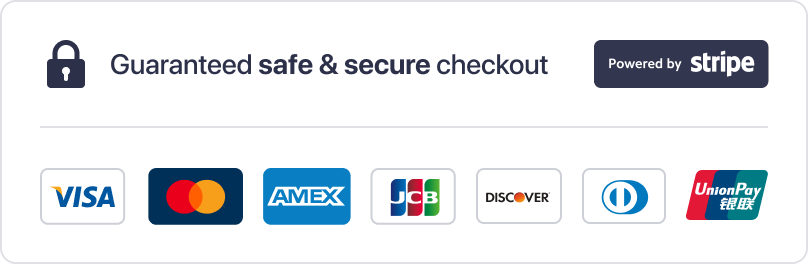 An agency service
An agency service 