Preparing for your trip
If you are planning to travel, it is essential to know whether you need to print your e-visa before you leave. Here are a few tips to make sure everything is in order.
The first thing to do is to check the specific instructions of the country you are going to visit. Some countries require you to have a paper version of your e-visa, while others simply accept a digital version on your smartphone or tablet.
It is also important to note that some countries may require you to present your printed electronic visa when you pass through the customs or during security checks at the airport.
Here are some best practices:
- Print out a copy of your e-visa and keep it with your other travel documents.
- Send a digital copy of the electronic visa to your personal email address for easy access if you need it.
- Make sure that your passport is valid and contains all the necessary information.
If you have any questions or doubts, we recommend that you consult the official embassy websites or consulates of the destination country for accurate, up-to-date information.
Preparing for your trip also involves checking all the other aspects of your trip. necessary documents such as hotel reservations, flight information and travel insurance.
By following these tips, you can travel with peace of mind, knowing that you have all the documents you need for a smooth journey.
Documents required
During the preparing for your tripIt is essential to check that you have all the necessary documents.
We strongly advise you to print your electronic visa before travelling. Even if some authorities accept the digital presentation of your visa on your smartphone, a printed copy remains an additional security measure.
To travel with peace of mind, make sure you have the following items:
- A printed copy of your e-visa.
- Your passport valid for at least six months after the planned date of entry.
- Your plane ticket to prove your return journey.
- A proof of accommodation (hotel reservation, invitation letter, etc.).
- A travel insurance covering any medical and repatriation costs.
Also print a copy of your visa application and the receipt of payment in case they are requested by the authorities on arrival.
Some countries may require additional documents. So check the specific requirements of the country you are visiting.
Finally, if your eVisa is refused, contact the online helpdesk immediately for advice on what to do next.
Tips for a stress-free trip
When you travel with a electronic visaIt is often advisable to print out a copy of your visa. Although some airlines and immigration authorities accept presentation of your visa on your phone or tablet, having a paper version can make the process easier and avoid any technical problems with the battery or the internet.
Before you leave, be sure to check the specific requirements of the country you are visiting. Some countries may require you to physically present your visa on arrival. Check the official websites of the embassies or consulates concerned for the most up-to-date information.
In addition to your visa, it may be useful to print other documents travel documents such as :
- Your flight itinerary
- Hotel reservations
- Internal transport confirmations
- A copy of your passport
Pay attention to current restrictions and ensure that your passport is valid for the required period, often at least six months beyond your date of entry into the country. Failure to comply with these requirements could result in refusal of entry.
When it comes to checking in before your trip, it's a good idea to do so in advance to avoid any stressful situations. Note that some airlines allow you to check in online up to 24 hours before departure, so you won't have to wait in long queues at the airport.
Finally, it's important to think about the payment methods you'll need for the eVisa application fee. The usual payment options include credit and debit cards, but it's always a good idea to check the specific terms and conditions of the online application site to make sure you have the right payment methods available.
Checking input requirements
When you travel with a electronic visaIn many cases, it is advisable to print out a copy of your visa. This can make border controls and airline checks easier.
Before you leave, it's vital to check the entry requirements specific to the destination country. Some nations may require a printed version, while others accept a digital presentation on your smartphone or tablet.
To avoid any misunderstandings, here are a few steps to follow:
- Consult the official website of the embassy or consulate of the country you plan to visit.
- Print out your e-visa and keep a copy with you for the duration of your trip.
- Keep a digital copy on your phone, and if possible, send one to your e-mail address.
In addition, additional travel documents, such as the passportYour passport must be in order. Make sure that your passport has not expired and that it has the validity required by the host country.
Finally, in the event of loss or damage to your visa before departure, contact the relevant authorities immediately to obtain assistance. The information provided by these institutions will guide you on the steps to take.
Features of e-visa

The electronic visa, often referred to as the e-visaoffers a practical and quick solution for obtaining a travel authorisation without having to go to an embassy or consulate. But a question frequently asked is whether it is necessary toprint this document before travelling.
It is strongly recommended that you print out your e-visa, even if you have a digital copy in your smartphone or tablet. Some immigration authorities may ask for a paper version on arrival. Having a printed copy also makes things easier in the event of battery failure or loss of your electronic device.
Checkpoints in some countries often require you to see a e-visa printed. This may include passport control at the airport or even other checks during your stay. Not having this paper version could lead to unnecessary inconvenience and delays.
To be well prepared, here's what you should do:
- Print your e-visa in colour for easier legibility.
- Keep an extra copy in a separate place from your passport.
- Check the specifics of your destination, as some may have strict rules on the presentation of documents.
Another feature of your e-visa is that it is often electronically linked to your passport. This means that immigration officials can access your information from your passport number. However, this electronic link does not replace the importance of having a printed copy.
To sum up, to avoid any problems on arrival and during your trip, we recommend that you always print out your e-visa. This will ensure that you have all the resources you need in the event of a request from the local authorities.
Digital access
When you get a electronic visaIt is often advisable to print it out. Although the e-visa is available in digital format, some customs authorities prefer to check a physical copy. It is therefore advisable to carry it with you when you travel.
Le electronic visa offers a wide range of functionalities for modern travellers. It simplifies administrative formalities and avoids queues and visits to embassies. However, it is essential to understand how to use it properly to avoid any complications when you arrive at your destination.
In terms ofdigital accessThe electronic visa can generally be viewed on your smartphone or tablet. However, for added security, it is strongly recommended that you save a copy on several digital media, such as a USB stick or a cloud. This ensures that you always have access to this crucial document, even if your main device is lost or stolen.
- Print your e-visa and keep it with your travel documents.
- Save a digital copy on different media.
- Check the requirements customs of your destination for electronic visas.
If you follow these tips, you'll be well prepared to show your e-visa with complete peace of mind when you travel.
Validation on arrival
When you get a electronic visa to travel, it is important to find out whether you need to print it out. Most authorities require physical proof of electronic visa to be presented on boarding and on arrival. This precaution avoids any technical problems with electronic equipment, such as a flat phone or poor internet connection.
In addition to printing, keep a digital copy of your electronic visa on your phone or tablet for quick access. If your flight involves stopovers in several countries, it's also a good idea to have multiple copies.
Le electronic visa generally includes crucial information such as :
- Your full name
- Passport number
- The expiry date
- Entry conditions and length of stay
These details are scanned by immigration officials when you arrive in your destination country. So make sure that the information on your electronic visa correspond to those on your passport.
On arrival, immigration officials will validate your electronic visa by scanning the QR code or entering the details manually into their system. It is essential that the information is clear and easy to read. In the event of a problem, a digital copy can help resolve any complications.
If you have any questions or concerns about your electronic visaIn most cases, you can contact the helpdesk online. Additional information may also be available on the official website of the embassy or consulate of the country you intend to visit.
Risk of loss or omission
Le electronic visa is a document increasingly used by travellers to simplify entry procedures in certain countries. However, the question of whether it is necessary to print this document before travelling often arises.
Although the e-visa can be stored on a mobile device, it is strongly recommended that it be used in the event of an emergency. print a copy before you leave.
The airport controls and ports of entry may request a paper version of your document for verification. In addition, in the event of technical problem with your phone or tablet, a printed copy will save you unnecessary hassle.
Electronic visas offer a number of advantages:
- Simplified application process : Everything is done online, from request to receipt.
- Time saving : No need to go to an embassy or consulate.
- Traceability : Easy online tracking of application status.
Despite these advantages, some features carry risks if you don't take precautions.
The main risk associated with electronic visas is that of lose or forget the document. If your mobile device is lost or breaks down, accessing your e-visa can become problematic.
To minimise these risks, it is wise to :
- Keep a digital copy on another device (such as a computer or USB stick).
- Take several printed copies and store them in different places, such as your hand luggage and suitcase.
Taking these precautions will ensure that your journey goes more smoothly and without a hitch.
| Print my e-visa | Before travelling |
| Yes | It is advisable to print out your e-visa before travelling, in case the local authorities need it on arrival. |
| No | However, most countries accept electronic visas presented on a smartphone or tablet. Check the specific requirements of the country you are visiting. |
Travellers' experiences
When you travel with a electronic visaIt's essential to be well prepared. A question frequently asked by travellers concerns the importance of printing the visa before departure.
Some countries require their e-visa to be printed out and presented to immigration on arrival. Always check the specific requirements of the country you are visiting. In general, the authorities ask for a printed version even if the electronic version is available, for greater security.
Experience shows that there can be many inconveniences, ranging from delays at the airport to denied boarding. Having a paper copy can avoid complications. After all :
- It serves as tangible proof in the event of a problem with your electronic device.
- Immigration authorities often prefer to handle paper documents.
- A printed copy may be requested by airlines before boarding.
Printing your e-visa is therefore a recommended precaution. You can do this easily from the website where you applied for your visa. You should also keep an extra copy in a separate box, in case the first one is lost or damaged during your trip.
For those who have been refused an e-visa, it is advisable to follow the instructions provided by the embassy or consulate concerned. In general, the authorities explain the reason for the refusal and the steps to follow to submit a new application or appeal against the decision.
If you lose your e-visa, access your account on the website where you submitted your initial application. You can often download and reprint your visa there. Having your login details to hand will make this easier.
Don't forget that although some services allow you to view your visa on your smartphone, paper is still a safe bet, especially when travelling internationally, where the smallest detail can have major repercussions.
Testimonials on visa printing
We strongly recommend that you print your electronic visa before travelling. Although many countries accept electronic visas presented on a mobile device, having a printed version can make security and customs checks easier.
When you check in, some airlines may require a paper copy of your e-visa. Similarly, on arrival in the destination country, immigration officials may ask to see a printed copy.
Many travellers have shared their experiences of printing their e-visa. Here are a few testimonials to help you understand the importance of this process.
Laurent On my trip to Côte d'Ivoire, the immigration officer asked me for a printed copy of my e-visa. Fortunately, I had prepared it in advance.
Claire I was delayed at the airport because I only had the electronic version of my visa. Since then, I always make sure I have a paper copy.
- Make sure you have a printed version to avoid any complications.
- Keep this copy in an easily accessible place during your trip.
- It's also wise to have a digital copy saved on your phone or tablet.
So for a stress-free trip, the best practice is to always have your electronic visa print, as well as having the digital version on your electronic devices.
Problematic situations encountered
Many travellers wonder whether they should print their electronic visa before you leave. Although some countries accept digital versions on smartphones or tablets, it is strongly recommended that you always carry a printed version. This will avoid problems if the device breaks down or if the authorities require a paper version.
Travellers' experiences of submitting their e-visa are often varied. Here are a few testimonials illustrating the different situations encountered:
- Some travellers report that the control authorities at certain airports prefer a printed version for reasons of security or rapid verification.
- Others were able to present their e-visa directly on their mobile device without any hassle.
- There have also been cases where travellers have been denied boarding for lack of a paper copy of their e-visa, despite having it on their digital device.
Problematic situations can arise if precautions are not taken:
- Loss of charge on your device: A mobile device that is discharged at the crucial moment may prevent your e-visa from being presented.
- Technical problems: A breakdown or malfunction of your device may render your digital visa inaccessible.
- Unforeseen requirements: In some regions, the authorities may require a paper version, even though a digital version is generally accepted.
It is therefore advisable to prepare a printed version of your e-visa to avoid any inconvenience and enjoy a carefree trip. Experienced travellers know that prevention is better than cure, especially when it comes to travel documents.
Advice from experienced travellers
When you get a electronic visaIt may be tempting to think that the whole process is entirely digital and that all you need to do is have an electronic copy on your mobile device. However, it is advisable toprint your e-visa before travelling.
Several countries, including Côte d'Ivoire, often require physical proof of your visa on arrival. Customs officials may ask to see a paper version of your eVisa to check the details quickly and easily.
What's more, printing your electronic visa can save you a lot of trouble if your phone is lost or its battery dies. Here are a few examples benefits to print:
- Easy, immediate access to documents.
- Less dependence on technology.
- Prevent potential technical problems.
Some travel experiences show that carrying a printed copy helps to clear security checks more quickly. Many travellers report that customs officers are often more reassured when they see a printed version of the visa, even if they also have access to the digital copy.
According to advice from experienced travellersHowever, it is always a good idea to have several copies of your e-visa, not only to show them at the various customs checks, but also to keep a copy in your luggage in case you lose it. Here are some recommendations:
- Print several copies and store them in different bags.
- Keep a digital copy on several devices.
- Send a copy to a friend or family member for extra backup.
Travelling prepared is essential to avoid hassle. Printing your e-visa is a small effort that goes a long way to giving you peace of mind throughout your trip.
Final recommendations
If you have recently obtained a electronic visaYou may be wondering whether it is necessary to print it out before travelling. Although many airlines and customs authorities can check e-visas online, it is strongly recommended that you always carry a printed copy of your visa with you. This can facilitate the process of entering the country and serve as tangible proof in the event of technical or connection problems.
To print your electronic visafollow these simple steps:
- Access your confirmation email or the website where you originally made the request.
- Download the PDF file or image of your e-visa.
- Open the downloaded file and choose the print option.
- Print the document in colour if possible, to make it easier to read.
Once you have printed your visa, put it away with your other travel documents, such as your passport and your plane tickets. This means you'll have everything at hand when you need it.
In addition to your printed visa, it is also useful to keep a digital copy on your smartphone or tablet. This gives you another form of backup in case your paper copy is lost or stolen.
To avoid any unpleasant surprises, always check with the embassy or consulate of the country you are going to visit for specific visa and travel document requirements. Some countries may have different rules regarding the need to print or show an e-visa.
Things to do before you leave
Travelling with a electronic visa requires certain precautions to be taken before you leave. One of the most common questions is: do I need to print this document?
It is strongly recommended that you print out a copy of your eVisa before travelling. Although the authorities can often access your e-visa online, having a printout of your e-visa is essential. paper copy facilitates the process of entering the country and serves as a precaution in the event of technical problems or loss of internet connection.
Before you leave, here are a few things you can do to ensure a smooth journey:
- Print your electronic visa Take several copies with you for added security.
- Check passport validity Make sure it is valid for the duration of your stay.
- Confirm that the details on the visa match those in your passport.
- Consult the restrictions and requirements specific to the country of destination, such as vaccinations or COVID-19 tests.
- Make sure you have a digital copy of your visa on a mobile device.
- Find out about health measures and prepare the related documents.
By following these instructions before you leave, you can travel with peace of mind, even if unexpected difficulties arise.
Clarification with the authorities
The question of whether you should print your e-visa before you travel is crucial to a smooth journey. The answer may vary depending on the specific requirements of the country you are visiting. It is generally advisable to have a printed copy to make things easier when you arrive at the airport or at checkpoints.
A paper copy can be used as quick, tangible proof of your travel authorisation. It can also be useful in the event of a technical problem with your mobile device or if you are unable to access your e-visa due to a faulty Internet connection.
For travellers experiencing difficulties with their electronic visaIf you have a problem with your visa, such as refusal or loss, there are several possible solutions. Start by contacting the online service that issued your visa for rapid assistance. You can often resolve these problems by email or telephone. If necessary, consider visiting the embassy or consulate of your destination for more in-depth advice.
Make sure that the means of payment accepted to pay the visa fee are clear to you before you finalise your application. Most online platforms accept payment by credit or debit card, but some countries may have specific payment options you need to be aware of.
If your eVisa has been refused, check the reasons for the refusal and ensure that your next application is complete and accurate. Provide all the required documents and follow the instructions carefully.
- Contact the relevant authorities: If in doubt or if you encounter an unexpected situation, contact the immigration authorities or consular services for advice tailored to your situation.
- Travel documents : Always keep a digital and a printed copy of your visa and passport.
- Information updates : Regularly check the visa requirements and destination updates to avoid last-minute surprises.
Clarify all your doubts with the relevant authorities before you leave. This includes checking information with the immigration authorities at your destination. If you lose your e-visa or other documents, your country's consulate can also provide valuable assistance.
Importance of preparation
When planning your trip, it is crucial to know whether you need to print your electronic visa. Most countries require travellers to have a printed copy of their visa to pass through border controls. Having a digital version only, such as on your phone, may often not be enough.
We strongly recommend that you check the specific rules of the country you are planning to visit. This information is generally available on the official website of the embassy or consulate of the destination country. Contact them directly if you have any doubts or specific questions.
In addition to the visa, make sure that your passport is valid for the required period after your return date. Some destinations require a passport valid for six months beyond the planned date of departure. Always carry a photocopy of your passport and visa in case of loss or theft.
Here are some best practices for travelling with an e-visa:
- Print several copies of your e-visa.
- Keep a copy in a separate place from your passport.
- Send an electronic copy to your e-mail address for easy access.
For assistance with visa refusals or problems with your online application, it is advisable to consult the online helpdesk for the country concerned. They can provide valuable information and solutions to resolve problems quickly.
Q: Do I need to print my e-visa before travelling?
R: No, you do not need to print out your e-visa. You can simply present it on your electronic device (phone, tablet, etc.) to immigration when you arrive at your destination.

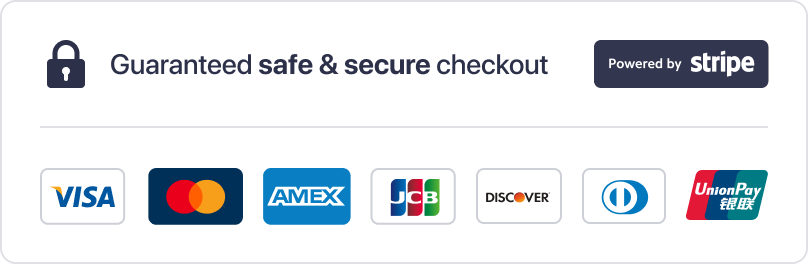 An agency service
An agency service 